Top 5 Android Studio Plugins for Jetpack Compose to Boost Your Productivity
Android Studio plugins?
Android Studio plugins are software components that can be installed into the Android Studio Integrated Development Environment (IDE) to extend its functionality and provide additional features. These plugins can help developers automate tasks, improve code quality, optimize performance, and enhance productivity when working on Android app development projects. There are a wide variety of plugins available for Android Studio, including those that support specific frameworks or technologies like Jetpack Compose.
What is Jetpack Compose?
Jetpack Compose is an Android UI toolkit that allows developers to build native user interfaces using a declarative approach. It is a modern toolkit for building native Android UIs and simplifies the development process by reducing the amount of boilerplate code needed for UI development. With Jetpack Compose, developers can create interactive and dynamic UIs with less code, making it faster and easier to build high-quality apps. It was introduced by Google as a part of the Jetpack suite of libraries and is designed to work seamlessly with other Jetpack libraries and Android Studio.
Here is the list of plugins I am going to discuss
This plugin enhances the user experience in the editor by displaying color icons in the gutter, allowing users to easily see the colors associated with code elements. It uses the Jetpack Compose library’s Color class and allows users to modify colors via a color picker dialog.

This plugin restores the gutter icons for Jetpack Compose, allowing users to easily see which icon they are using without having to preview it. By bringing back the gutter icons, users can quickly and easily identify the icon they need, improving their productivity while working with Jetpack Compose.
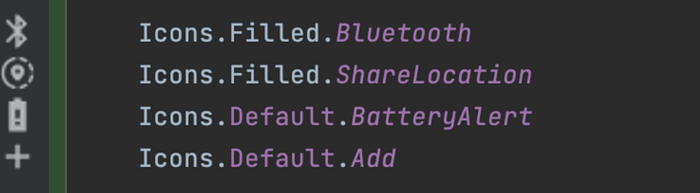
This plugin allows developers to generate Jetpack Compose vector icons from SVG files in IntelliJ IDEA. It can be used for manipulating dynamic SVG files in code or creating custom icon packs for applications.

4. Compose Modifiers Playground
This plugin provides an interactive playground for learning and experimenting with Jetpack Compose modifiers. It allows developers to quickly reorder, hide/show, and experiment with modifiers to see their effects on the layout.
The playground comes with several templates to start experimenting from, making it easy to get started. As developers manipulate the modifiers, the plugin generates the corresponding Compose code, allowing for easy copy/pasting directly into Android Studio.
The available modifiers include align, alpha, aspectRatio, background, border, clickable, clip, fillMaxHeight, fillMaxSize, fillMaxWidth, height, offset, padding, rotate, scale, shadow, size, weight, width, wrapContentHeight, wrapContentSize, and wrapContentWidth. These modifiers can be combined in various ways to create complex and dynamic layouts.
This plugin helps Kotlin developers with parameter helper functions by automatically filling in default or random values and adding named arguments to class constructors and functions. It is a simple yet powerful tool that can improve code efficiency and readability.

Thank you for taking the time to read my article :) . Please consider following me for more content. If you have any questions or need assistance, feel free to contact me at fsfoysalcse@gmail.com.
